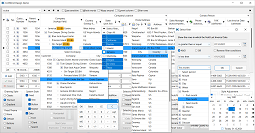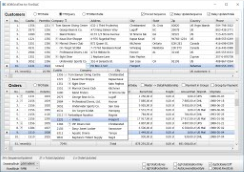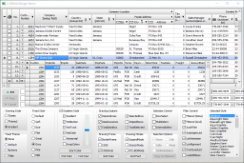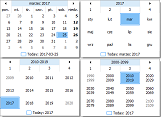What was new in version 7 ?
What's new in version 7.9 ?
- New packages rebuilded with using RAD Studio 11.2 Alexandria!!!
- Support for 4 new Windows 11 Styles (from RAD Studio 11)
- Bug fixed: LoadLayout recalculate saved columns width when DPI change (from RAD 10.0)
What's new in version 7.8 ?
- New packages rebuilded with using RAD Studio 11.1 Alexandria!!!
- Support for Incremental Search functionality when SearchPanel is invisible!!!
- Requires: Search.Incremental = True and soFilterRows included in Search.Options
when dgEditing excluded in Options or dgShowEditorByCharOff included in OptionsEx
- New dgIncrementalList option in OptionsExt for data lists in all grid's columns
- New foIncrementalList option in FilterGrid.Options for all filter lists in the grid
- New loIncrementalList option in Column.ListOptions for all lists in the column
- New loIncrementalList option in TXDBEditor.ListOptions for data list and pick list
- Improved: detection of Windows 11 for RAD Studio 10.1, 10.0, XE8 and all older
What's new in version 7.7 ?
- Support for Windows 11 for each supported version of Delphi/C++Builder!!!
- Support for Windows 11 Modern Styles from DelphiStyles.com (from RAD Studio 11)
- Improved: height of top label in TXDBGridFilterForm (from RAD Studio 11)
- Improved: bottom title cell line for Windows style (Windows 8/10/11)
- Improved: button in TXDBInplaceEditor and derived controls in Windows 11
- Improved: color of current row for Windows style in Windows 11
- Improved: size of cell's frame for Windows style in Windows 11
- Improved: DefaultSelectCellColor matched for Windows 11
- Improved: DefaultSelectionCellColor matched for Windows 11
- Improved: DefaultSelectRowCellColor matched for Windows 11
- Bug fixed: bug in StyleServices.GetStyleFontColor for Windows 11
- Bug fixed: "Control TXDBPopupCalendar has no parent window" (Windows 11 only)
- Bug fixed: "Control TXDBPopupCalculator has no parent window" (Windows 11 only)
- Bug fixed: AV in TXDBGrid.ShowSearchPanel when XDBGrid has yet no Parent
- Bug fixed: AV in TXDBGrid.ShowSearchPanel when XDBGrid is part of TFrame
- Bug fixed: size of cell frame for some styles when SelectRowColor is clNone
What's new in version 7.6 ?
- New packages for Delphi/C++Builder 11 Alexandria Win32/Win64!!!
- Support for High DPI IDE (RAD Studio 11 Alexandria only).
- New property HeaderFont, DefaultHeaderFont, ShowFrame in TXFGroupBox class (from 11)
- New property HeaderFont, DefaultHeaderFont, ShowFrame in TXFRadioGroup class (from 11)
- New property HeaderFont, DefaultHeaderFont, ShowFrame in TXFCheckGroup class (from 11)
- New property HeaderFont, DefaultHeaderFont, ShowFrame in TXDBRadioGroup class (from 11)
- New XDBConstsBR.pas unit translated by Alexandre Nabas - thanks Alexandre!
- Some bugs fixed in buttons and navigators for Per Control Styling (from 10.4)
- Some bugs fixed in XFGroupBox and derived components for High DPI (from 10.0)
What's new in version 7.5 ?
- New packages rebuilded with using RAD Studio 10.4.2 Sydney!!!
- New property TXDBGridSearch.VisibleOptions allows to customize SearchPanel
- New method SwitchVisibleOptions in TXDBGridSearch class
- New method AdjustColumnsWidth to adjust width of all columns in the grid
- Minor changes in OptimalWidth function to accept dgTitleWidthOff option
- Minor changes in XDBConstsDE.pas translation unit introduced by an author
- Bug fixed: when TXDBGrid.ShowSearchPanel is executed on PageControl
- Bug fixed: when control contained calendar moves to monitor with other DPI
- Bug fixed: package compatibility when compiled with switch {$UNDEF STYLES}
What's new in version 7.4 ?
- New packages rebuilded with using RAD Studio 10.4.1 Sydney!!!
What's new in version 7.3.1 ?
- Importatnt fix in design-time only for Delphi/C++Builder 10.4 Sydney Win32/Win64!!!
- No changes in run-time and older versions of Delphi/C++Builder
What's new in version 7.3 ?
- New packages for Delphi/C++Builder 10.4 Sydney Win32/Win64!!!
- All controls fully support Per Control Styling (starting from 10.4)
- TXDBGrid fully supports VCL Styles Changes for High DPI (starting from 10.4)
- TXDBGrid's external images accepts new VirtualImageList (starting from 10.3)
- TXDBGrid's internal images (ImageList) are scaled automatically (starting from 10.0)
- TXDBGrid's external images (ImageList) should be scaled in code (starting from 10.0)
- Improved: TXColumn.GetImageIndex accepts Boolean fields
- Improved: New protected function TXColumnTitle.GetOwner
- Improved: New public property TXDBGrid.SearchPanelFocused
- Improved: TXDBGridFilter.ClearAutoFilter allowed also for FilterForm
- Improved: TXDBGrid.IndicatorImages are moved also to TXDBGridPopupList
- Updated XDBGridDesign example to show scaling images in TXDBGrid (starting from 10.0)
What's new in version 7.2 ?
- New packages rebuilded with using RAD Studio 10.3.3 Rio!!!
- New XDBConstsDE.pas unit translated by Ralf Schroedter - thanks Ralf!
- Bug fixed: using of F4 key suppressed on TXDBPopupList and its descendats
- Bug fixed: SC_CLOSE sends cancel mode to TXDBGridFilterForm for Custom Styles
- Bug fixed: when CharCase in InplaceEditor changes from ecUpperCase to ecNormal
What's new in version 7.1 ?
- TXDBGrid auto filter system was extended of very useful TXDBGridFilterForm!!!
- TXDBGridFilterForm supports 16 different clauses for ADO, BDE, CDS, FDX, etc.
- TXDBGridFilterForm supports 170 different periods for date, time and date&time
- TXDBGridFilterForm is available for each column (drop-down buttons in titles)
- TXDBGridFilterForm has been integrated with the existing TXDBGridFilterList
- TXDBGridFilterList has been extended of "Select filter" and "Remove filter"
- New AutoFilters property allows to choose: FilterList, FilterForm, both or none
- Main AutoFilter property works as before!
- New AutoFilters, Clauses, Periods property in TXDBGridFilter class
- New SwitchAutoFilters, SwitchClauses, SwitchPeriods methods in TXDBGridFilter
- New DecimalSeparator property in TXDBGridFilter class
- New GetFilterFormClass, DropDownForm in TXDBGrid class
- New AutoFilters property in TXColumnTitle class
- New cesFilterForm option in TXColumnExpandStyle
- New FilterData property in TXColumn class
- Hint: Use F4 key to drop down AutoFilterList for current column
- Hint: Use Shift+F4 to drop down AutoFilterForm for current column
- New AutoFilterList has been extended of the special position "Add selected"
- New foCheckedFirst, foAddSelected options in TXDBGridFilterOptions
- Now AutoFilterList also calls OnListCloseUp/OnListDropDown events
- New CellExpand property in TXDBGridTreeView class (whole cell is expand box)
- New loTreeViewCellExpand option in TXColumn.ListOptions property
- New loTreeViewCellExpand option in TXDBEditor.ListOptions property
- New ShowRecord method in TXDBGridTreeView class (show row by record ID)
- New FocusRow method in TXDBGridTreeView class (collapse unnecessary rows)
- Hint: Use Ctrl+Click on expand/collapse box to collapse unnecessary rows
- New property Incremental in TXDBGridSearch class (incremental search function)
- New option soCurrentCol in TXDBGridSearch class (search current column only)
- New "Current column" checkbox available for users on the SearchPanel
- Improved: when SearchPanel is not yet visible F3 key works like Ctrl+F
- Bug fixed: Ctrl+F keys move focus also when SearchPanel is already visible
- Bug fixed: initialization of checkboxes when Search.PanelVisible is True
- Bug fixed: "Filter rows" checkbox filters also lookup fields in CDS
- Bug fixed: "Filter rows" checkbox filters only visible columns
- Improved: DefaultSelectRowColor adjusted for gdsGradient DrawingStyle
- Improved: DefaultSelectionColor adjusted for gdsGradient DrawingStyle
- Improved: DefaultSelectCellColor adjusted for gdsGradient DrawingStyle
What's new in version 7.0 ?
- New TreeView column functionality in TXDBGrid component!!!
- TreeView functionality supports TFDQuery, TFDMemTable, TClientDataSet, TXDBData
- TreeView functionality requires having a ParentID field appropriate to the ID key field
- TreeView functionality accepts circular references in ParentID field (not recommended)
- TreeView functionality allows you to use any columns in the grid as a tree view
- TreeView functionality preserves the ability to sort by any columns in the grid
- TreeView functionality allows to an unlimited number of sublevels in a tree view
- Hint: Use Shift+Click to expand/collapse current row recursively
- New properties in TXDBGridTreeView class: ParentFields, ColumnNames
- New properties in TXDBGridTreeView class: AutoActive, AutoUpdate, OpenToLevel
- New methods in TXDBGridTreeView class: ExpandRow, CollapseRow, ToggleRow
- New methods in TXDBGridTreeView class: FullExpand, FullCollapse, ShowToLevel
- New methods in TXDBGridTreeView: IsRowExpanded, IsRowExpandable, IsRowVisible
- New methods/events in TXDBGrid class: UpdateTreeView, OnRowExpand, OnRowExpanding
- New TreeView lookup list functionality in TXDBGrid, TXDBColumn and TXDBEditor!!!
- New properties in TXColumn class: LookupParentField, LookupTreeViewField
- New properties in TXDBEditor class: LookupParentField, LookupTreeViewField
- New properties in TXDBGridSearch class: PanelColor, PanelOnTop, ListWidth
- Improved spacing between options on the search panel during scaling
- Updated XDBGridDesign example to show TreeView with using TClientDataSet
- Updated XDBGridTestFDX example to show TreeView with using TFDQuery/TFDMemTable
- Hint: Check source code of the above examples for following switches:
{$DEFINE TREEVIEW} {$DEFINE LOOKUP_TREEVIEW} {$DEFINE DETAIL_TREEVIEW}
What was new in version 6 ?
What's new in version 6.9.1 ?
- New packages rebuilded with using RAD Studio 10.3.1 Rio (Build 4899)!!!
- Support for 16 new VCL Delphi Styles available by GetIt Package Manager
- Added Ctrl+C/Ctrl+V to can copy/paste selected rows from/into FilterList
- Updated some examples to show support for 5 new VCL Delphi Styles (10.3)
What's new in version 6.9 ?
- New packages for Delphi/C++Builder 10.3 Rio Win32/Win64!!!
- Support for free VCL Delphi Styles: Aqua Light Slate 2, Glossy2, Sky 2
- Bug fixed: incorrect height of SearchPanel after using ScaleForPPI (>=10.1)
- Bug fixed: incorrect size of Calculator without using ScaleForPPI (>=10.1)
- Bug fixed: when the last selected item is unchecked in the FilterList
What's new in version 6.8 ?
- New packages rebuilded with using RAD Studio 10.2.3 Tokyo (Build 2631)!!!
- New public method ClearAutoFilter in TXDBGridFilter class
- New published property PanelVisible in TXDBGridSearch class
What's new in version 6.7 ?
- New packages rebuilded with using RAD Studio 10.2.2 Tokyo (Build 2004)!!!
- Full support for over 60 new VCL styles from DelphiStyles.com!!!
- Added Ctrl+Shift+C to can copy to clipboard grid's selected rows with titles
- TXDBGrid can have now multiple-choice list for PickList and LookupColumn
- New option loMultiSelectList in Column.ListOptions activates multiple choice
- New option loAutoApplyList in Column.ListOptions
- New Column.DelimiterLine property to separate selected lines in the field
- New Column.DelimiterChar property to separate selected values in the line
- New Column.MultiSelectText property to choice method of display many values
- TXDBEditor can have now multiple-choice list for PickList and LookupColumn
- New option loMultiSelectList in Editor.ListOptions activates multiple choice
- New option loAutoApplyList in Editor.ListOptions
- New Editor.DelimiterLine property to separate selected lines in the field
- New Editor.DelimiterChar property to separate selected values in the line
- New Editor.MultiSelectText property to choice method of display many values
- Updated XDBGridDesign example to show MultiSelectList in TXDBGrid/TXDBEditor
- Bug fixed: problem with scrollbar for dgAlwaysShowEditor and CheckBox column
- Bug fixed: problem with rows resize during editing memo field in the cell
We also have a gift from DelphiStyles.com for our registered users:
VCL Styles Life-Time Subscription for $129 ($40 discount). Ask for the discount after purchase.
What's new in version 6.6 ?
- New packages rebuilded with using RAD Studio 10.2.1 Tokyo!!!
- New XDBConsts.pas unit to add to a project and translate visible texts
- TXDBGrid can expand/collapse nested form for expandable data cells!!!
- New TXColumn.ExpandBox property shows expand/collapse icons in the column
- New TXColumn properties: ExpandBoxSize, ExpandBoxThemed, ExpandBoxToggle
- New TXColumn methods: ToggleExpandBox, IsExpandedBox, CellExpandPoint
- New TXDBGrid.OnCellExpand event to expand nested form for the cell
- XDBGridDesign example has been updated to show the new functionality
- TXDBEditor and TXDBColumn can have also now an associated label!!!
- New TXDBEditor.EditorLabel property indicates the associated label
- New TXDBEditor.LabelPosition property specifies the position of the label
- New TXDBEditor.LabelSpacing property specifies the distance of the label
- New TXDBEditor.LabelVisible property specifies whether the label is shown
- Bug fixed: loAutoCloseEditor could cancel changes made to the editor
- Bug fixed: dgAutoUnselectOff could cause AV for closed DataSet
- Bug fixed: Fixed DropDownPoint for the multi-monitors desktop
What's new in version 6.5 ?
- New packages for Delphi/C++Builder 10.2 Tokyo Win32/Win64!!!
- Support for Custom Styles: Windows10 Green, Purply, SlateGray
- New TCalendarDepth type (cdMonth, cdYear, cdDecade, cdCentury)
- New TXColumn.CalendarDepth property (max depth of calendar at the column)
- New TXDBEditor.CalendarDepth property (max depth of calendar at the editor)
- New TXDBEditor.DrawingStyle property (gdsClassic, gdsThemed, gdsGradient)
- TXDBEditor replaces TComboBox in search panel to unify appearance
- New soFilterRows option in TXDBGrid.Search.Options property
- New "Filter rows" check box in TXDBGrid's search panel
- New FilterActive property in TXDBGridSearch class
- New TXColumn.ImageMargin property to draw Images on the column's margin
- New TXDBEditor.ImageMargin property to draw Images on the editor's margin
- New TXDBEditor.Images property to select image drawing in the editor
- New TXDBEditor.OnCalcImageIndex event to calculate image index from Images
- New loShowImages option in TXColumn.ListOptions property
- New loShowImages option in TXDBEditor.ListOptions property
- Use loShowImages option to draw Images also on DropDownList and FilterList
- New TXDBEditor.Items public property (for compatibility with TComboBox)
- New TXDBEditor.ItemIndex public property (for compatibility with TComboBox)
- Support for Up/Down/PgUp/PgDn keys in TXDBEditor when defined DropDownList
- Bug fixed: DropDownList extends beyond the screen
- Bug fixed: transparent color for Images.BkColor = clNone
What's new in version 6.4 ?
- New data editors can replace DBEdit, DBComboBox, DBLookupComboBox and others!!!
- Full functionality of InplaceEditor is now also available in standalone editors
- Full support for Themes, Styles, AutoSelect, AutoSize, BiDiMode, BorderStyle, Ctl3D, etc.
- Editor styles: Auto, Ellipsis, DropDown, DropDownMenu, Calendar, Calculator
- Types of drop-down lists: pick lists, lookup lists, calendar, calculator
- New DropDownOnly property to create any drop-down list with no edit box!!!
- New TXDBColumn component represents a standalone column editor!!!
- Main properties in TXDBColumn: DataColumn, DBGrid, DataField, DataSource
- TXDBColumn component directly uses column properties set in TXDBGrid
- The result of data editing in TXDBColumn is returned to the TXDBGrid
- New TXDBEditor component represents a standalone field editor!!!
- Main properties in TXDBEditor: DataField, DataSource, ListOptions
- TXDBEditor allows to set properties similar to the column properties
- The result of data editing in TXDBEditor is stored directly to the DataSet
- When DataSource property is not assigned TXDBEditor can work as Text editor!!!
- Drop-down list properties: DropDownMenu, DropDownRows, DropDownWidth
- Pick list properties: PickList, PickText, PickTextFormat, PickOptions, etc.
- Pick list methods: LoadPickList, LoadPickText, FormatPickText, etc.
- Lookup types: LookupField, LookupKeyField, LookupResultField, LookupValueField
- Lookup properties: KeyField, LookupDataSet, LookupKeyField, LookupResultField
- Lookup list properties: LookupListFields, LookupListTitles, LookupListWidths
- List events: OnCalcBoldDays, OnEditButtonClick, OnListDropDown, OnListCloseUp
- Text events: OnGetText, OnSetTex
- Extended XDBGridDesign example to show functionality of TXDBColumn/TXDBEditor
- Extended XDBGridLookups example to show lookup lists in TXDBColumn/TXDBEditor
- New PickIndex property in TXColumn
- New GridLineWidth property in TXDBGrid
- New TXDBGridsADO component to use Sort property in TADOQuery in design-time
- New TXDBGridsCDS component to set DESC order in TClientDataSet in design-time
- Bug fixed: incorrect size of TXDBColumnsDialog for RAD Studio 10.1 Berlin
- Bug fixed: when incorrect Filter was set possible exception when re-change
What's new in version 6.3 ?
- New packages for Delphi/C++Builder 10.1 Berlin Win32/Win64!!!
- New DefaultWidthMin/DefaultWidthMax property for default columns
- New Column.Title.AutoFilter property default True to lock AutoFilter
- New optional parameter ScaleFont in ScaleColumnsBy method in TXDBGrid
- The ColTextChanged event is fired also for checkbox and lookup columns
- The filter list can show also images linked to Column.Images
- Bug fixed: AV possible after installing Update 1 for RAD Studio 10 Seattle
What's new in version 6.2 ?
- TXDBGrid component was extended by integrated universal search panel!!!
- New TXDBGridSearchPanel class to manage of searching text by the user
- New methods in TXDBGrid: ShowSearchPanel, CloseSearchPanel, UpdateSearchPanel
- New properties in TXDBGrid: SearchPanelVisible, SearchPanelHeight
- New shortcuts in TXDBGrid: Ctrl+F, F3, Shift+F3, Ctrl+F3, Alt+F3
- New TXDBGridSearch class and new Search property in TXDBGrid component
- New properties in TXDBGridSearch class: Active, Color, Options, Text, Visible
- New methods in TXDBGridSearch class: DefaultColor, SwitchOptions
- New options: soCaseSensitive, soWholeWords, soWrapAround, soSkipMessage
- New search methods: SearchCell(Mode, Text, Options), SearchGrid(Mode)
- New search modes: smFirst, smNext, smPrev, smLast
- New kind of TXLookupColumn (lcLookupValueField built on foreign key field)
- Support for lcLookupValueField (text, width, alignment, title, filter list)
- Support for ftTimeStamp/ftTimeStampOffset (Calendar, FilterList order, etc.)
- Support for DetailFields in use of ChangeIndexFields/CurrentIndexFields
- Significant acceleration of creating and scrolling a large number of columns
- New method ScaleColumnsBy to scale the width of columns
- New option dgScaleByParentFont in OptionsExt property
- New TXBookmarkEnumerator and TXColumnEnumerator abstract classes
- New TXDBGridCurrentRowEnumerator class and TXDBGrid.CurrentRow property
- New TXDBGridCurrentColEnumerator class and TXDBGrid.CurrentCol property
- All bookmark and column enumerators are derived now from abstract classes
- New enumerated types for use with enumerators: TDataRowEnum, TDataColEnum
- New anonymous methods for use with enumerators: TDataRowProc, TDataColProc
- New function GetDataRowEnum(RowEnum: TDataRowEnum): TXBookmarkEnumerator
- New function GetDataColEnum(ColEnum: TDataColEnum): TXColumnEnumerator
- New method ForEachDataRow uses bookmark enumerators and anonymous methods
- New method ForEachDataCol uses column enumerators and anonymous methods
- New method ForEachDataCell uses two enumerators and anonymous methods
- Old method ForEachDataCell also now uses anonymous methods (RAD >= 2009)
- Bug fixed: Unintended conversion Unicode->ANSI->Unicode for FilterList
- Bug fixed: Unintended conversion Unicode->ANSI->Unicode for PickList
- Bug fixed: Unintended selection for Ctrl+Click when MultiSelect is msCells
- Bug fixed: Option dgAllowInsertOff disables also editing for empty DataSet
- Bug fixed: Removed the use of the destroyed fields (reported by FastMM)
- New XDBGridLookups example with using all kinds of LookupColumn (RAD >= XE5)
- New XDBGridTestFDX example with using FireDAC access components (RAD >= XE5)
- Refreshed XDBGridTestADO example with using new functionalities
- Refreshed XDBGridTestBDE example with using new functionalities
- The installer first looks for the sample data in the folder $(DEMOSDIR)\Data
What's new in version 6.1 ?
- New packages for Delphi/C++Builder 10 Seattle Win32/Win64!!!
- Support for Windows 10 platform (TXDBGrid component and others)
- Support for Windows10 Custom Style starting from RAD Studio XE8
- Support for RX10 Custom Styles: Onyx Blue, Windows10 Blue, Windows10 Dark
- Support for VCL Premium Styles Pack for users of RAD Studio 10 Seattle
- Support for TXDBGrid column list sorting added to TXDBColumsDialog component
- Support for sorting TXDBCustomData and each descendant added to XDBGrids.pas
- Support for SDAC (TMSQuery/TMSTable/TMSStoredProc) added to XDBGridsADD.pas
- Bug fixed: dgMouseScrolling could select rows when sorted field has changed
What's new in version 6.0 ?
- New packages for Delphi/C++Builder XE8 Win32/Win64!!!
- Support for new custom styles in RAD Studio XE8: Glow, Radiant, Sky, Tablet Light, Vapor
- Packages for .NET personalities 8/2005/2006/2007 are no longer supported!
- TXDBGrid was integrated with filtering system in TDataSet class!!!
- New properties in TXDBGrid class: Filter, Filtered, OnFilterRecord
- New TXDBGridFilter class to manage of internal filtering (FilterGrid)
- New properties in TXDBGridFilter class: AutoFilter, AutoUpdate, Filtered
- New options in TXDBGridFilter class: foAutoApplyList, foListAlignment, ...
- New TXDBGridFilterList class implements convenient auto-apply filter list
- New filter list is available for each column (drop-down buttons in titles)
- New properties in TXColumn class: FilterList, FilterText, Filtered
- New events in TXDBGrid class: OnFilterChanged, OnFilterUpdated
- New public TXDBGridEditor class replaces internal TXDBGridInplaceEdit class
- New public TXDBGridDataList class replaces internal TXPopupDataList class
- New public TXDBGridPickList class replaces internal TXPopupPickList class
- New public TXDBGridCalendar class replaces internal TXPopupCalendar class
- New public TXDBGridCalculator class replaces internal TXPopupCalculator class
- Each new drop-down list is derived from common public TXDBGridDropDownList class
- Each list supports classic and gradient styles, Windows Themes and Custom Styles
- All new classes have been written from scratch
- New protected function GetEditorStyle replaces previous GetEditStyle function
- New protected function GetEditorListClass to register custom editor list
- New protected function GetFilterListClass to register custom filter list
- New action on FillerClick for FillerIndex = -22 (show/hide auto-filter buttons)
- New OnColTextChanged event occurs when Field.Text was changed by editor
- New loBoldSundays option in ListOptions to bold sundays in popup calendar
- New dgForceSystemButton option to show system button for Themes and Styles
- New dgForceSystemMarker option to show system marker for Themes and Styles
- New dgShowEditorByCharOff option to prevent showing of editor by character keys
- The dgAutoUnselectOff option has been restored (for selection of rows only)
- The dgExtendedSelect option allows to use Ctrl+Z keys to clear selection
- The dgMouseTracking option works also with dgMultiSelect option now
- The dgScrollGridMode was improved when dgMouseTracking option is on
- Disabling of dgTotalColLines option works also for Themes and Styles
- New SwitchOptions method to easily switch a part of Options property
- New SwitchOptionsEx method to easily switch a part of OptionsEx property
- New SwitchOptionsExt method to easily switch a part of OptionsExt property
- New SwitchDrawingOptions method to switch a part of DrawingOptions property
- New SwitchHintOptions method to easily switch a part of HintOptions property
- New SwitchMultiSelectOptions method to switch a part MultiSelectOptions property
- New SwitchResizeOptions method to easily switch a part of ResizeOptions property
- New SwitchStyleElements method to easily switch a part of StyleElements property
- New SwitchSystemStyleElements method to switch SystemStyleElements property
- New SwitchListOptions method to easily switch a part of ListOptions property
- New SwitchPickOptions method to easily switch a part of PickOptions property
What was new in version 5 ?
What's new in version 5.7 ?
- New packages for Delphi/C++Builder XE7 Win32/Win64!!!
- Support for VCL Premium Style Pack for registered users of RAD Studio XE7
- Bug fixed: possible "stack overflow" when closing the DataSet (XE6 only)
What's new in version 5.61 ?
- Support for VCL Premium Style Pack for registered users of RAD Studio XE6
- Improved drawing of data column/row lines for Custom Styles in Windows 8
- Improved drawing of SelectedRow for some Custom Styles starting from XE2
- Improved mouse handling for common using of CheckBox column and dgMultiSelect
What's new in version 5.6 ?
- New packages for Delphi/C++Builder XE6 Win32/Win64!!!
- Support for new custom styles in XE6: Glossy, TabletDark
- Enumerators added to several classes of TXDBGrid component. You can now use:
for Bookmark in XDBGrid1.DataRows do
for Bookmark in XDBGrid1.SelectedRows do
for Bookmark in XDBGrid1.SelectedRows.OrAllRows do
for Bookmark in XDBGrid1.SelectedRows.OrCurrent do
for Column in XDBGrid1.Columns do
for Column in XDBGrid1.SelectedCols do
for Column in XDBGrid1.SelectedCols.OrAllCols do
for Column in XDBGrid1.SelectedCols.OrCurrent do
for Bookmark in XDBGrid1.Totals do
for TotalValue in XDBGrid1.Columns[I].TotalValues do
- New option dgScrollRowsMode added to OptionsExt property
- Improved use of mouse Shift-Click during rows selection
- Improved use of mouse wheels with Shift or Ctrl key down
- Optimized scrolling speed at the large number of columns
- Width of columns is now automatically scaled when the grid is scaled
- Bug fixed: dgHotButtons option could raise AV when changing the DataSet
- Bug fixed: dgTitleHeaders option leaves a black line with the CustomStyles
- Bug fixed: X-DBGrid Designer could raise AV when other plugins are installed
New X-DBGrid community !
 |
The new community for X-DBGrid Component was just created on Google+. All present and future users of X-DBGrid Component and Embarcadero Delphi are welcome here.
Join to Delphi X-DBGrid Component Community now. |
What's new in version 5.5 ?
- New packages for Delphi/C++Builder XE5 Win32/Win64!!!
- The ShowBlob property accepts also ftWideMemo fields
- Default value for property EditMemo changed to True
- Bug fixed: X-DBGrid's white background problem was solved (RAD 2010 only)
- Bug fixed: X-DBGrid Designer's problem with large screen fonts was solved
What's new in version 5.4 ?
- New packages for Delphi/C++Builder XE4 Win32/Win64!!!
- Support for FireDAC (AnyDAC) moved from XDBGridsADD.pas to XDBGrids.pas unit
- Support for *.gif, *.png graphics in BLOB fields without using of GraphicEx from 2010
- New switches: GIFIMAGE and PNGIMAGE defined in Conditionals.pas include file
- Improved working of dgTitleWidthOff option includes GridStyle.TitleColMargin property
- Bug fixed in InplaceEditor.CMMouseWheel when working with using remote desktop
What's new in version 5.32 ?
- Support for Windows 8 (unsupported default FixedTheme has been changed)
- New option dgForceSystemTheme forces System Theme under Windows Vista/7
- New functions in TXDBGrid class: IsSystemTheme, IsThemeTransparent
- New option dgForceCustomized forces csCustomized state of Columns (in run-time)
- New methods in TXBookmarkList class (SelectedRows): Save, Restore
- New methods in TXColumnList class (SelectedCols): Save, Restore
- New methods in TXDBGrid class: SaveSelection, RestoreSelection
- New option dgAutoKeepSelection keeps selection during RefreshDataSet
- New option dgAutoKeepSelection keeps selection during ChangeDataSetOrder
- New XDBGridsADD/ADO/CDS/FIB.pas units support dgAutoKeepSelection option
- New functions in TXDBGrid class: KeepPosition, KeepSelection
- Improved drawing of selected cells in TXDBGrid (System Style)
What's new in version 5.31 ?
- Full support for C++Builder XE3 Win64 (Update 1 is required)
- All examples using BDE are restored for RAD Studio XE3 Update 1
- New option dgScrollGridMode added to OptionsExt property
- New option dgScrollPageMode added to OptionsExt property
What's new in version 5.3 ?
- Support for new StyleElements property introduced in RAD Studio XE3
- New StyleElements property introduced and supported also in RAD Studio XE2
- New SystemStyleElements property for Windows >= Vista (RAD Studio XE2, XE3)
- New IsSystemStyle function to detect new System Style (RAD Studio XE2, XE3)
- Improved drawing of fixed and/or selected cells in TXDBGrid (System Style)
- Improved drawing of sorting markers and buttons in TXDBGrid (System Style)
- Improved drawing of TXPopupCalculator (System Style, Custom Styles)
- Improved use of TXPopupCalendar for Windows >= Vista
- Removed restrictions for using checkboxes with dgAlwaysShowEditor option
- Added support for ODAC (TOraQuery/TOraStoredProc) in XDBGridsADD.pas file
New System Style
 |
Notice: The new System Style is automatically applied when Windows >= Vista. Exclude all elements from SystemStyleElements property or either set class property TXDBGrid.SystemStyleEnabled to False to prevent using the new System Style. |
What's new in version 5.2 ?
- New packages for Delphi XE3 Win32/Win64 and C++Builder XE3!!!
- Full support for 8 new Custom Styles introduced in RAD Studio XE3!!!
What's new in version 5.11 ?
- TXHintWindow supports Custom Styles (RAD Studio XE2)
- TXHintWindow supports Themes under Windows 7 (RAD Studio >= 2009)
- TXDBGrid supports balloon hints (CustomHint) (RAD Studio >= 2009)
- TXDBGrid sets ActiveRecord before OnCellHint event is triggered
- Bug fixed for Paste operation when InplaceEditor has EditMask (RAD Studio <= 2007)
- Checkbox in Caption area of TXFGroupBox, TXFRadioGroup, TXFCheckGroup
- New TXFGroupCheckBox class with properties: Action, Checked, Enabled, Visible
- New TXFCheckBoxAction type defined for Action property (caNone, caDisable, caEnable)
- New CheckBox property for TXFGroupBox, TXFRadioGroup, TXFCheckGroup, TXDBRadioGroup
- New OnCheckBoxChanged event for TXFGroupBox, TXFRadioGroup, TXFCheckGroup
What's new in version 5.1 ?
- Full support for Custom Styles introduced in all components (RAD Studio XE2)!!!
- Restored TXDBGrid.DoubleBuffered for right-to-left mode since 2007 (no flickering)
- Improved drawing for TXDBGrid.DataCol/RowLinesColor=clNone (when no data lines)
- New dgMarkerClearAllowed option in TXDBGridOptionExt
- New TXDBGrid.DrawingOptions published property
- New TXDBGrid.Gradient.ShadowFactor published property (gradient's luminance)
- Bug fixed in TXDBGrid.LinkActive when TXDBGrid's descendant uses internal DataSet
- Bug fixed in using of TXDBGridSettings.DefaultSection
- Some minor bugs fixed in using of TXDBGrid component
- New TXDBNavigator.DrawingStyle published property (classic, gradient, themed)
- New TXDBNavigator.ApplyTheme published property (themed buttons)
- New TXDBNavigator.Kind published property (vertical navigator)
- New TXDBNavigator.Gradient.ShadowFactor published property (gradient's luminance)
- New XDBGridDesign main demo (with using ClientDataSet and Custom Styles for XE2)
- New XDBNavigators main demo (with using ClientDataSet and Custom Styles for XE2)
- Updated XDBControls demo (with using vertical navigator for each Delphi version)
- New StylesEnabled public function (RAD Studio XE2)
- New TXFGradient.FillCanvas class public procedure
- New TXFGradient.ShadowColor class public function
- New TXFGradient.ShadowFactor published property
- Extended and improved TXFGradient.FillCell method
- New DrawingStyle published property for TXFButton, TXFBitBtn, TXFSpeedButton
- New ApplyTheme published property for TXFButton, TXFBitBtn, TXFSpeedButton
- New Gradient.ShadowFactor published property for TXFButton, TXFBitBtn, TXFSpeedButton
- New TXFPanel.ShowCaption published property
- New TXFGroupBox.PartialBackground published property
- New TXFRadioGroup.PartialBackground published property
- New TXFCheckGroup.PartialBackground published property
- New TXDBRadioGroup.PartialBackground published property
- Updated XFButtons demo (with using gradient buttons for Custom Styles in XE2)
- Updated XFButtons demo (with using gradient buttons under Windows Themes)
- Updated XFControls demo (with using PartialBackground property)
What's new in version 5.01 ?
- Fix: TXDBGrid's Columns Editor can delete also inherited columns
- Bug: Fixed AV after using Glyph.LoadFromFile/LoadFromResourceName
- Add: Support for PostgresDAC (TPSQLQuery/TPSQLMacroQuery) in XDBGridsADD.pas
What's new in version 5.0 ?
- New packages for Delphi XE2 Win32/Win64 and C++Builder XE2!!!
- All design-time packages redesigned and improved!!!
- New powerful X-DBGrid Designer installed in IDE!!!
- Extended lookup columns system defined in TXDBGrid
- New TXColumn.LookupColumn property (read only)
- New TXColumn.LookupResultField, KeyField property
- New loAllowAdjustOrder option in TXColumn.ListOptions
- New TXDBGrid.DrawingStyle property is now main drawing style switch
- New TXDBGrid.Gradient.Cells property for gradient drawing data cells
- New TXColumn.CheckBoxThemed property for classic and gradient style
- TXDBGridSettings.SetLayout optimized for grids with many columns
- WideString replaced by (Unicode)String where it was possible
- Source code improved and unified between IDE versions
- Some other improvements and minor bugs fixed
- New XDBGridLookup example
What was new in version 4 ?
What's new in version 4.4 ?
- New package for RAD Studio XE (Delphi XE, C++Builder XE)!!!
- New OnCellDblClick event for TXDBGrid component
I have a pleasure to inform of X-DBGrid Component 4.4
and X-Files Components 4.4
have been also published on Embarcadero RAD Studio XE Partner DVD.
What's new in version 4.33 ?
- New CharCase property for editing columns of TXDBGrid component
- Support for ftWideMemo fields in TXDBGrid component
- Support for chinese Unicode WordWrap property
What's new in version 4.32 ?
- Bug fixed (black cell) for a CheckBox property (some versions of Delphi/C++Builder only)
What's new in version 4.31 ?
- New ColumnNames default property to can use syntax XDBGrid1['CustNo']
- New functions: OrderFieldsToIndexFields, IndexFieldsToOrderFields
- Extended syntax for RegisterChangeOrder, ChangeIndexFields, CurrentIndexFields
- Added support for AnyDAC 1.x (TADTable/TADQuery/TADClientDataSet) to XDBGridsADD.pas
- Added support for AnyDAC 2.x (TADTable/TADQuery/TADMemTable) to XDBGridsADD.pas file
- Added support for UniDAC (TUniTable/TUniQuery) to XDBGridsADD.pas file
- Important bug fixed 'Cannot perform this operation on a closed dataset'
- Setting BiDiMode = bdRightToLeft forces DoubleBuffered = False (for RAD 2007/2009/2010)
- Bug fixed during mouse scrolling for BiDiMode = bdRightToLeft
- Some other minor bugs fixed
What's new in version 4.3 ?
- New MultiSelection system extends all existing mouse and keyboard functions!!!
- New MultiSelectOptions extends dgMultiSelect option for rows, columns and cells
- New MultiSelect property indicates type of current multiselection selected by user
- New multiselection's properties: MultiSelected, RowsSelected, ColsSelected
- New SelectedCols: TXColumnList list of columns (similar to existing SelectedRows list)
- New multiselection's events: OnSelectedColsChanged, OnSelectionChanged
- New read-only properties: RowsSelection, ColsSelection, RowsChanged, ColsChanged
- New CopyToClipboard method to copy selected cells to the Clipboard (use Ctrl+C)
- New ForEachDataCell loop method to iterate over all/selected cells in the grid
- New OptionsExt published property to specify new various options for the grid
- New dgMouseScrolling option for scrolling data in the grid with mouse button down!!!
- New dgMouseTracking option for tracking data cell in the grid when mouse move over
- New loAutoComplete list option introduces AutoComplete functionality for a column!!!
- New loAutoCloseEditor list option closes editor after selecting value from the list
- New AddAutoNumber and AddAutoSelect functions defined in TXDBGridColumns class
- New dgAutoNumberColumn option for auto-created column with AutoNumber property
- New dgAutoSelectColumn option for auto-created column with CheckBox property
- New global constant and function for AutoNumber: DefAutoNumberFormat, AutoNumberStr
- New global constants for AutoNumber column: DefAutoNumberTitle, DefAutoNumberWidth
- New global constants for AutoSelect column: DefAutoSelectTitle, DefAutoSelectWidth
- New dgGridStyleLists option introduces new visual style for lookup and pick lists!!!
- New loShowGridListTitles list option allows to show column's titles for lookup list
- New loAllowChangeOrder list option allows to change order in lookup list
- New loAllowColumnResize list option allows to change column's width in lookup list
- New loAllowColumnMoving list option allows to move columns in lookup list
- New loExpandFirstColumn list option allows to create expandable lookup list
- New loFirstColumnExpanded list options allows to drop down expanded lookup list
- New published properties for a column: LookupListTitles, LookupListWidths
- New events for a grid: OnListDropDown, OnListCloseUp to customize drop-down lists
- Auto-calculated height/width of drop-down lists when DropDownRows/DropDownWidth=0
- New global constants for all drop-down lists: MaxDropDownRows, MaxDropDownWidth
- New global switches for all drop-down lists: ListDropDownDelay, ListMouseTracking
- New dgAutoUpdateListItems, dgDelayUpdateListItems options to update AutoLoadLists!!!
- New method and event for AutoLoadLists: UpdateListItems, OnListItemsUpdated
- New poAutoLoadList pick option allows to automatically update PickList for a column
- New poAppendToList pick option allows to extend design-time's contents of PickList
- New poFormatPickText pick option allows to format items from PickText and PickList
- New poFormatListOnly pick option allows to show formatted items only for the lists
- New poSortedByText pick option determines sorted list for LoadPickText method
- New universal method LoadPickList/LoadPickText to load data into PickList/PickText
- New published PickTextFormat property to store format of PickText list's items
- New global constant DefPickTextFormat to store default format of PickText list
- New SelectedColumn public property (similar to SelectedIndex, SelectedField)
- New properties: DataColLineColor, DataRowLineColor, FixedLineColor, HighlightText
- Added support for MyQuery/MyTable dataset to XDBGridsADD.pas file (MyDAC Software)
- Improved creation of sorting markers bitmap (speed optimalization)
- Improved DCCXDBGridXXX.bat/DCCXFilesXXX.bat batch file self-installs recompiled package
- Updated VCLXFilesXXX.dpk files contain names of latest packages of QuickReport
- Updated Conditionals.pas files contain switches for latest versions of QuickReport
- Updated XDBGridDemo1/XFilesDemo1 example allows to test new functionalities
- Updated Developer's Guide and context help file (over 100 topics added)
What's new in version 4.23 ?
- Package for Delphi 2010 Win32 & C++Builder 2010!!!
I have a pleasure to inform of X-DBGrid Component 4.23
and X-Files Components 4.23
have been also published on Embarcadero RAD Studio 2010 Partner DVD.
What's new in version 4.22 ?
- Included printable Developer's Guide in PDF format (227 pages)!!!
- TXQRGrid ready for using with QuickReport 5.0x for Delphi 2009
- Improved Calculator adjusted to InplaceEditor font style and size
- Improved Calendar adjusted to InplaceEditor font style and size
- Improved dgExtendedSelect option for mouse Shift+Click
- Improved Format property for TXColumnTotalValue
- Improved drawing of StripeColor for BlankRow
- Improved Tab key navigation for dgAlwaysShowEditor with loAutoDropDown list
- Support for MouseWheel for DataList and PickList
- Support for FIBPlus: added to XDBGridsADD.pas and XDBGridsCDS.pas
- Support for FIBPlus: new file XDBGridsFIB.pas for TpFIBDataSet (local sorting)
- Fixed drawing of CheckBox column for empty DataSet
- Fixed drawing of AutoNumber column for empty DataSet
- Fixed tracking title button when roColumnMoving is not included in ResizeOptions
- Fixed MouseCoord function for expanded columns with hidden titles
- Fixed dgSelectedAutoHidden option when dgRowSelect is included in Options
- Fixed dgSelectedAutoHidden option when dgDelaySelectedRows is not included
- Source code unified and compacted, some other minor bugs fixed
What's new in version 4.21 ?
- Package for Delphi 2009 Win32 & C++Builder 2009 with Update 1 & Update 2!!!
- Some minor bugs fixed
I have a pleasure to inform of X-DBGrid Component 4.21
and X-Files Components 4.21
have been also published on CodeGear Delphi and C++Builder 2009 Partner DVD.
What's new in version 4.2 ?
- Package for Delphi 2009 Win32 & C++Builder 2009 with support for Unicode!!!
- Some minor bugs fixed
What's new in version 4.12 ?
- Package for Delphi 2007 for .NET is now available!!!
- Package for Delphi 2007 Win32 & C++Builder 2007 with Update 3!!!
Notice. Update 3 for Delphi/C++Builder 2007 is required to install version 4.12.
I have a pleasure to inform of X-DBGrid Component 4.12
and X-Files Components 4.12
have been successfully tested and published on CodeGear RAD Studio 2007 Partner DVD.
What's new in version 4.11 ?
- Package for C++Builder 2007 is now available!!!
- Support for MBCS WordWrap and Ellipsis (FarEast)
- Support for BCD numbers for totals calculations
- New demo applications for ADO and IBX
- Code optimization, some bugs fixed
I have a pleasure to inform of X-DBGrid Component 4.11
and X-Files Components 4.11
have been successfully tested and published on CodeGear C++Builder 2007 Partner CD.
What's new in version 4.1 ?
- The package for Delphi 2007 for Win32 is now available!!!
- Support for Windows Vista themes is just available!!!
- Auto-updated quick sequence number (dgAutoUpdateSequence, dgDelayUpdateSequence)
- Auto-changed sorting order for all standard DataSets (ADO, BDE, CDS, DBX, IBX)
(dgLoadCurrentOrder, dgAutoUpdateOrder, dgAutoAscendOrder)
- RegisterChangeOrder procedure to register other typical DataSets
- RegisterCustomChangeOrder procedure to register other specific DataSets
- XDBGridsADD, XDBGridsADO, XDBGridsCDS additional units to register classes/methods
- Universal methods of changing order: ChangeDataSetOrder, SetupCurrentOrder
- Integrated totals rows (dgTotalHeader, dgTotalValues, dgTotalFields, dgTotalFooter)
- Auto-calculated column totals values (dgAutoUpdateTotals, dgDelayUpdateTotals)
- Auto-calculated column totals values for whole DataSet and/or for SelectedRows
(dgCalcWholeDataSet, dgCalcSelectedRows, dgDelaySelectedRows, dgCalcInvisibleRows)
- Auto-hidden totals rows for SelectedRows (dgSelectedAutoHidden)
- Dynamic totals rows for Totals.DataSource (to show result of SQL's GROUP BY clause)
- Many variants of drawing totals cells (dgTotalColLines, dgTotalDataBoxOnly,
dgTotalHeaderBox, dgTotalValuesBox, dgTotalFieldsBox, dgTotalFooterBox)
- Drawing of totals cells compatible with FixedStyle & FixedTheme (Totals.BoxStyle)
- New classes for totals cells: TXColumnTotal, TXColumnTotalValue, TXDBGridTotals
- Available TotalResult: trCaption, trDataField, trTotalField, trCalcValue
- Functions: cvSum, cvAvg, cvCount, cvMax, cvMin, cvFirst, cvLast, cvUnique, cvCustom
- Possibility to sum up and format results of any data type (Format, FormatAsFloat)
- New notification events: OnSelectedRowsChanged, OnSequenceUpdated,
OnOrderUpdated, OnTotalsUpdated, OnTotalClick, OnTotalCalcQuery, OnTotalCalcValue
- Introduced Captions in XDBNavigator (ShowCaptions, Layout, Margin, Spacing)
- New XDBGridTest demo to check sequence number, sorting order and totals values
- Many others enhancemets and improvements, some bugs fixed
- Updated context help file
I have a pleasure to inform of X-DBGrid Component 4.1
and X-Files Components 4.1
have been successfully tested and published on CodeGear Delphi 2007 Partner DVD.
Turbo Professional Compatibility
- All packages for BDS 2006 are compatible with appropriate versions of Turbo Professional
- To self recompile packages or demos by using *.bat files, dcc32.exe/dccil.exe (command line compiler)
should be downloaded from Borland, due it's missing in Turbo Professional
What's new in version 4.0 ?
- Common packages for Delphi & C++Builder (each contains 11 versions of components)
- Improvement in setup file (less then 4 MB) - it uses more efficient file compressor now
- Introduced Gradient property - new style in all visual components placed in the package
- Introduced a set of properties & options to select gradient drawing style (many variants)
- Introduced a set of properties, methods & events to implement gradient in other controls
- New classes: TXFGradient, TXFGradientButton, TXFGradientBackgrnd, TXFGradientProgress
- New gradient buttons: TXFButton, TXFBitBtn, TXFSpeedButton, TXFUpDown
- New gradient panels: TXFGroupBox, TXFRadioGroup, TXFCheckGroup, TXFPanel
- New transparent controls: TXFLabel, TXFStaticText, TXFCheckBox, TXFRadioButton
- New gradient bar controls: TXFStatusBar, TXFTrackBar, TXFProgressBar
- New db-aware controls: TXDBNavigator, TXDBText, TXDBCheckBox, TXDBRadioGroup
- Introduced support for ParentBackground property in classic Windows (not only for XP)
- Introduced Windows XP Themes under Delphi/C++Builder 5 & 6 for all new controls
- Introduced new Windows XP themes in navigator (property FineTheme)
- Introduced new borders for buttons in classic Windows (property Fine)
- Introduced "hot button" functionality for buttons in classic Windows
- Fixed flicker visibled in standard controls during Resize
- Fixed bugs encountered in standard controls
- New demos: 5 new examples to show new look and functionality
- Updated context help file contains over 750 topics now
What was new in version 3 ?
What's new in version 3.63 ?
- Support for WideString field names for Delphi/C++Builder 2006 Win32 version
- Extended selection keys for dgExtendedSelect (Home, End, PgUp, PgDn, Ctrl+A)
- New loAutoTodayClose option in ListOptions
- Some minor bugs fixed
What's new in version 3.62 ?
- The package for Borland Developer Studio 2006 is now available !!!
- Support for Delphi 2006 (Win32 & .NET) and C++Builder 2006
- Source code of TXQRGrid component for Delphi 8 for .NET, Delphi 2005 Win32 & .NET
and Borland Developer Studio 2006 is now available (in Professional version only)
I have a pleasure to inform of X-DBGrid Component 3.6 package has been successfully
tested and published by Borland on Borland Developer Studio 2006 Partner DVD.
What's new in version 3.6 ?
- Introduced new TXDBGridSettings class and Settings property
- Support for saving and loading column layout to/from ini file
- Support for saving and loading column layout to/from registry
- Support for saving and loading column layout to/from stream
- Support for saving and loading column layout to/from string
- Main settings options: soLoadLayout, soSaveLayout, soUserSettings
- Other settings options: soOrderFields, soLinesCount, soStretchMode
- Support for saving and loading additional properties (OnLayout)
- Some minor bugs fixed
What's new in version 3.5 ?
- Introduced drop-down calculator to edit numeric fields (cbsCalculator)
- Introduced drop-down calendar for Date & DateTime fields (cbsCalendar)
with (loShowToday, loShowTodayCircle, loShowWeekNumbers, OnCalcBoldDays)
- Introduced drop-down data list for any field (LookupDataSet, LookupKeyField)
- Extended drop-down list for lookup fields (LookupListFields)
- Support for drawing *.ico, *.wmf, *.emf, *.jpg in TXDBGrid (from BLOB fields)
- Support for drawing *.ico, *.wmf, *.emf, *.jpg in TDBImage (TXGraphicField)
- Support for drawing *.png, *.gif, *.tif, etc. - Professional version only
- Extended support for graphic BLOB fields (TXBlobField, TXGraphicField)
- Support for printer page width matching (roAutoCalcPageWidth)
- Support for hidden columns printing (roPrintHiddenColumns)
What's new in version 3.4 ?
- The package for Delphi 2005 (.NET & Win32) is now available !!!
- Support for selected cell drawing (SelectCellColor)
- Support for mouse wheel events (OnMouseWheelDown, OnMouseWheelUp)
- Little changes in source code to unify all versions
I have a pleasure to inform of X-DBGrid Component 3.4 package has been successfully
tested and published by Borland on Borland Delphi Partner CD.
This CD is delivered together with Delphi 2005.
What's new in version 3.3 ?
- Support for flat scrollbars (FlatSBMode, ScrollProp) !!!
- Enhanced scrollbars (AutoHidden, Color, Style, ThumbBar)
- Support for expanded/contracted columns of any type (ExpandCols) !!!
- Enhanced expand button (ExpandStyle, cesDropDown, cesDropDownMenu)
- Enhanced checkboxes adjusted to FixedStyle (CheckBoxStyle, CheckBoxKind) !!!
- Enhanced markers adjusted to FixedStyle (MarkerStyle, MarkerTransparent) !!!
- Enhanced drawing of hot buttons adjusted to FixedStyle (HotButtons) !!!
- Enhanced drawing of grid border adjusted to FixedStyle (Ctl3DAuto)
- Enhanced drawing of list border adjusted to FixedStyle (ListBorder)
- Enhanced drawing of focused cell in the grid (FocusRect)
- Improved drawing of fixed cells for RightToLeft BiDiMode
- Enhanced edit ButtonStyle (cbsDropDown, cbsDropDownMenu)
- Improved edit ButtonStyle drawing adjusted to scrollbars
- Improved drop-down list drawing (DropDownMenu, DropDownWidth)
- Support for editor cell and list drawing (EditorColor)
- Support for stripped rows drawing (StripeColor)
- Support for selected rows drawing (SelectionColor)
- Support for current row drawing (SelectRowColor)
- Enhanced support for mouse wheel (WheelScrollRows)
- Enhanced record moving (Position, GotoPosition, DataRowCount)
- Enhanced columns resize (ResizeOptions, roOptimalWidth, roDefaultWidth)
- Support for speed or quality drawing (DoubleBuffered)
- Extended internal list of indicator images
- Corrected and improved using of dgAlwaysShowEditor option
- New column's dialog options for TXDBColumnsDialog (DialogOptions)
- New report's dialog options for TXDBPrintColumnsDialog (DialogOptions)
- Support for storing report to the file in many formats (SaveToFile)
- Support for stripped rows printing by TXQRGrid (StripeColor)
- Support for printer setup (PrinterSetup, roPreparePrinterSetup)
- Support for printer settings (roKeepPrinterSetup, roKeepDesignPrinterSetup)
- Support for preview settings (PreviewSettings)
- Many, many little enhancemets and improvements has been implemented
What's new in version 3.2 ?
- The package for Delphi 8 for .NET is now available !!!
- Little changes in source code to unify all versions
- RightToLeft BiDiMode example added to Demo1
- RightToLeft BiDiMode support improved
- ADT fields support improved (TXQRGrid)
- PopupMenu handling bug fixed (TXDBGrid)
What's new in version 3.1 ?
- Support for vertical text alignment in XQRGrid's cells (roAllowVAlignment)
- Automatic row height adjustment for all/selected columns (AutoRowHeight)
- Automatic row height adjustment for vertical bands (roMultiPartRowHeight)
- Fixed columns can be repeated on each report's vertical band (FixedCols)
What's new in version 3.0 ?
- The package for C++Builder 5 & 6 is now available
- The package for Delphi 3 & 4 is no longer available
- 100% compatibility between Delphi and C++Builder code
- Included fully automatically installer/uninstaller
- Support for Windows XP Style (IsGridThemed, FixedTheme, dgHotButtons)
- Standard, XPStyle or user defined grid spacing (GridStyle, VisualStyle)
- Proportional scrolling for any DataSet, even filtered (dgForceSequence)
- Support for horizontal and vertical scrollbar tracking (dgThumbTracking)
- AutoNumber for any DataSet, even filtered (AutoNumber, RecNumber, RecCount)
- Many small changes and extensions to improve run-time code
- SaveReport can now store report either as *.pas or *.cpp file
- The report can be now autoprepared (PrepareNeeded, AfterPrepare)
- TXQRGrid supports autonumbering (AutoNumber, RecordNumber, etc.)
- New SysData values available in TXQRGrid (rdPageNoPerCount, etc.)
- New components TXDBColumnsDialog, TXDBPrintColumnsDialog
Go to the top of this page
Copyright © 1999-2024 X-Files Software
|